GreaseMetal : GreaseMonkey for Chrome
Last few days, I have been trying lot of things with the Chrome especially Blogging.For me, Firefox changes the entire blogging experience with it's two addons - Web Developer Toolbar and Greasemonkey. Though Scribefire and other offline blogging tools namely Live Writer make life simpler but nothing matches the experience of blogging like the good old Firefox 
As you might see , Smileys add a lot of visual effect to any article and hence, Greasemonkey was a must addon for Chrome !!! A Japanese company named Cybozu Labs has come up with version of Greasemonkey for Chome called Greasemetal. Though, still in it's initial phase, Greasemetal still solves the purpose and since, I had some initial problems while setting up; hence thought it would be nice to list the steps here:
- Download Greasemetal from here and install it in your system.
- Once installed , copy the required Javascript file which you want to use for e.g Emoctions for Blogger in my case to ..\..\Program Files\Greasemetal\userjs [i.e. Javascript folder of GreaseMetal].Make the required changes to your Blogger template as mentioned here
- Close Chrome and start Greasemetal [it is not loaded automatically like Greasemonkey] from the Start Menu and you would see a confirmation screen as shown below:
- Open your Blogger account and your Blogger Smileys are on their way !!!

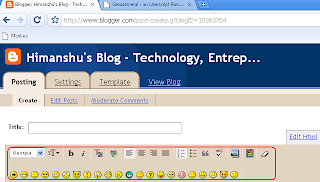
You can also find an alternate solution to setting up Greasemetal here .Hope you have a nice Blogging experience with Chrome [& in the meanwhile let's wait for some more Chrome addons  ]
]
Reader's Contribution:
Rob - Use GreaseMonkey scripts with Chrome
Reader's Contribution:
Rob - Use GreaseMonkey scripts with Chrome






3 Comments:
I also wrote a little post on how to install Greasemetal, particularly Greasemetal with a script that makes a change when on IMDB.
oops, the link is http://www.budboytech.com/home/2008/10/3/how-to-run-greasemonkey-scripts-in-chrome-sort-of.html
Hey,
@Rob:
Thanks for noticing this article.I have added your article in the reader's contribution section.
Thanks and hope to see you again on ThoughtsPrevail.
-Himanshu Sheth.
Post a Comment
Subscribe to Post Comments [Atom]
<< Home